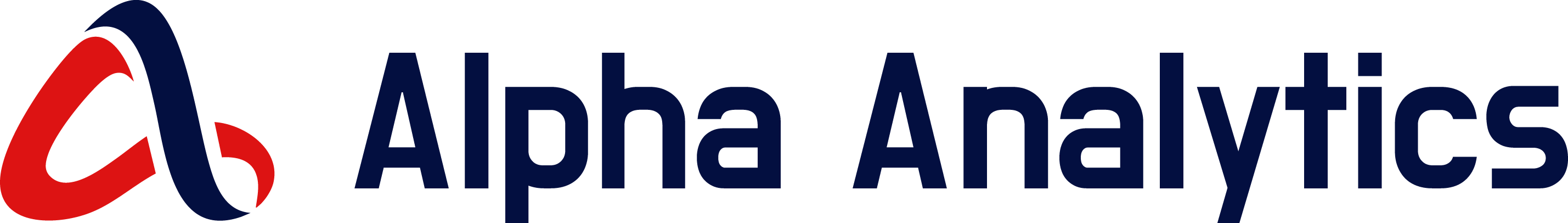Stock Rover unveils the final release candidate for Stock Rover 7 (SR7), marking a major leap in the platform’s design and capabilities. The beta introduces a seamless integration of Stock Rover Markets within the Stock Rover research web app, bringing together financial news, quotes, deep-dive stock screening, and research into a single, streamlined experience. Alongside the functional overhaul, Stock Rover has refreshed the visual design to be more modern and easier on the eyes. This upgrade isn’t purely cosmetic; it enhances how financial data and core program features are accessed and used. In SR7, premium capabilities such as custom metrics and ETF screening add new layers of personalization and analysis. The beta is accessible through your account dropdown menu when you’re signed in, and it’s designed so changes in SR7 will propagate to SR6, allowing users to move between versions without losing work. The Stock Rover team invites feedback through the account options, promising ongoing refinement as users explore the new platform.
Dashboard
The SR7 dashboard represents the centerpiece of the Research experience, delivering a holistic view of market activity, portfolio status, and holdings all on one screen. This new dashboard is designed to give you a quick, at-a-glance snapshot as soon as you log in, mirroring the kind of overview you might see on a brokerage portal but packaged with Stock Rover’s powerful research tools. In SR7, the dashboard consolidates market context with personalized portfolio data so you can understand how market movements are impacting your holdings in real time.
The dashboard layout places emphasis on a default view that combines market-wide activity, your portfolio performance, and detailed holdings information just below the fold. This means you can access critical information without heavy scrolling, reducing the friction between discovery and action. You can configure the dashboard by selecting which portfolios contribute to the summary and by choosing which benchmarks to chart via the provided menu options. This customization ensures you see the most relevant benchmarks and portfolio metrics for your specific investment strategy.
Beyond the immediate snapshot, the dashboard also serves as a launchpad for deeper analysis. By enabling and arranging the components you rely on most, you create a personalized research hub that surfaces the data and trends you need for daily decision-making. The SR7 dashboard emphasizes clarity and speed, ensuring you can scan the current market context, gauge exposure across your holdings, and spot potential opportunities or risk factors without interrupting your workflow. The emphasis on an integrated, visually cohesive interface means you won’t need to switch between multiple windows or modules to gather the information essential for timely judgments.
To maximize utility, you can continually refine what appears on the dashboard. For example, you might include a consolidated view of your most recently updated positions, a quick glance at sector performance, and a real-time feed of market headlines that are most likely to influence your chosen equities or funds. The design philosophy centers on presenting meaningful data in a compact, legible layout so you can interpret market signals quickly while keeping your broader research tasks within easy reach. As with the rest of SR7, the dashboard is built to scale with your screen size, so laptop users and desktop researchers will both benefit from a clean, readable presentation that minimizes the need for constant resizing or rearrangement.
In practice, the dashboard enables a more immediate sense of context. For example, if you hold a concentrated position in a particular sector, the dashboard’s market movement and headline feed can help you understand whether a recent price action is company-specific or sector-wide. The holdings detail, included below the fold, provides granular insight into each asset, including position size, cost basis, current price, and performance metrics. With this integrated setup, traders and researchers can quickly move from high-level market awareness to a precise evaluation of individual names or ETFs, supporting faster and more informed decisions.
Users who prefer a more traditional, all-in-one view can still access full-screen components by selecting the “All” option in the navigation, enabling a consolidated view that mirrors the original Stock Rover layout. However, SR7’s emphasis on modular, full-screen snap-ins is designed to be especially advantageous on smaller screens or laptops, where space is at a premium and the ability to focus on a single element with a dedicated pane can significantly improve usability and productivity. The dashboard is more than just a landing page; it is an integral part of the research workflow, designed to connect market context with your own portfolio analytics in a coherent, easily navigable environment.
In sum, the SR7 dashboard provides a modern, configurable, and data-rich starting point for research. It integrates market updates, news, and your portfolio’s performance into one accessible screen, with the flexibility to tailor the display to your research style. By giving you immediate visibility into market conditions alongside your holdings, SR7 aims to shorten the path from data to insight, helping you stay ahead with timely, well-informed investment analysis.
Navigation
SR7 introduces a substantially revised navigation system that reorganizes how users access features, tools, and data. The navigation bar, now charcoal in hue, sits on the left side of the screen and can be collapsed to maximize research space. This new approach shifts core functions from shared, resizable panels to dedicated, full-size “snap-in” pages that open in the main content area when selected. This structural change is intended to create a more stable and predictable work environment, especially for users who work on laptops or smaller displays.
Under the new navigation model, selecting any option from the left-hand menu loads the corresponding page into the main section, rather than reconfiguring or resizing existing panels. This means features that used to occupy multiple panels—such as the table, chart, and insight views—now expand to fill the screen individually. The result is a cleaner, distraction-free workspace that minimizes the constant toggling and resizing that could interrupt research flow.
The ability to isolate and focus on individual components—Table, Chart, and Insight—as full-screen pages is a deliberate design choice. It makes it easier to concentrate on a single analytical perspective without the need for manual adjustments. For users working on smaller screens, this focused approach reduces clutter and improves readability, ensuring that complex data remains legible and actionable.
For users who prefer to see everything at once, SR7 provides an “All” option in the navigation menu. This setting integrates the major program elements back into a single, combined screen, echoing the classic Stock Rover layout while still benefiting from the new navigation framework. In this mode, you can view the Table, Chart, and Insight panels together, preserving the familiarity of the original design while offering the option to switch to a more modular workflow when needed.
Beyond these primary views, the navigation also prioritizes speed and accessibility. Key program elements have been broken out into full-screen pages to streamline access and reduce the clicks required to reach common tasks. For users who want a single comprehensive view, the “All” mode offers a consolidated experience. The design philosophy prioritizes quick access to core capabilities—such as the screener editor and portfolio analysis window—so that features that previously took two or three clicks to reach can now be accessed with a single click, boosting efficiency and reducing friction in research sessions.
A notable navigational improvement is the top search field, which now supports searching tickers as well as actions and capabilities. This universal search can be used to add a quote to your quotes list, jump directly to a portfolio or watchlist, or initiate tasks such as “Add Column.” When in doubt, the search function provides a fast, intuitive path to the exact action you need, helping you stay in your workflow rather than interrupting it with menu digging.
Another important navigational element is the ticker selector, displayed on the left side of the screen within Insight or Chart views. The ticker selector list is populated by the dropdown navigation tree, which could include portfolio holdings, screener results, recent quotes, entire portfolios, or watchlists. This list can also open within the Table, enabling you to page through the Table, Chart, and Insight panels using the same population source. You can add a quote from the “Enter Ticker” search box at the top of the page to experiment with its impact in the current view.
Right-clicking a ticker remains a powerful interaction. The context menu provides options to chart the ticker, add it as a secondary item in the chart (e.g., “Compare in Chart”), add to a portfolio or watchlist, set an alert, or assign color, tag, or comment metadata. A historical data view is also available. Choosing “Show Peers” loads the ticker’s industry peers in the selector list, offering a quick shortcut to access peer comparisons without navigating the dropdown navigation tree.
In short, the SR7 navigation is designed to be both efficient and scalable. It supports a streamlined, full-screen approach for focused analysis while preserving an easy path to side-by-side comparisons when needed. The combination of a collapsible left navigation, a robust top search, and a flexible ticker selector creates a more intuitive and productive research environment that adapts to different screen sizes and user preferences. The ultimate goal is to minimize unnecessary clicks and maximize access to the core capabilities that drive stock research and screening.
Subsection: Quick navigation tips
- Use the All view for a classic, comprehensive look at your Table, Chart, and Insight panels.
- Rely on the top search for fast actions, quotes, and navigation without digging through menus.
- Leverage right-click options on tickers to quickly chart, compare, or add to lists, and use Show Peers to expand industry context.
- Experiment with the ticker selector to switch between holdings, screener results, and watchlists without leaving the current view.
- Collapse or expand the left navigation as needed to maximize screen real estate on smaller devices.
Custom Metrics (Premium)
Custom Metrics represents a highly requested feature that SR7 delivers by enabling Premium users to craft personalized columns within the Stock Rover Table. This capability allows analysts to tailor the data grid to reflect their unique analytical approach by combining existing metrics into bespoke formulas and display them as new, sortable columns.
The core idea is straightforward: build a metric by composing existing metrics with mathematical operations to yield a new data point that better reflects your research hypotheses. The feature extends the platform’s analytical power by letting you formalize hypotheses such as price momentum adjusted by volume, a weighted composite of growth indicators, or any other combination of the metrics already available in Stock Rover. Once a custom metric is created, it behaves like any other column in the Table, integrating with sorting, filtering, and conditional formatting just as standard metrics do.
Accessing the custom metric editor is designed to be intuitive. To create a custom metric, navigate to Table > Views > View Options > Create Custom Metric. This path is visible within the Table view tabs and can also be accessed through the dropdown menu of any Table view tab, ensuring you have a quick route to metric customization from multiple entry points. The editor opens, presenting a canvas where you can build formulas by selecting metrics from the left-hand list and adding them to a formula box on the right. This formula is your blueprint for the new metric.
The custom metric editor is purpose-built to be user-friendly while offering the depth required for sophisticated calculations. After assembling a formula, you can test it to verify that it computes correctly with live data. You can adjust operands, operators, and parentheses to refine the calculation until it aligns with your intended logic. The similarity to the equations screening feature is intentional, providing a familiar workflow for users who have previously built screening rules based on complex equations. This familiarity helps reduce the learning curve and makes the transition to SR7’s custom metrics smoother.
Once you save a custom metric, it becomes available in your Table, appearing as a new column alongside existing data. It behaves like any other metric, so you can sort by it, apply filters, or use it in conditional formatting to highlight outliers or specific scenarios. For analysts who rely on multi-factor models or bespoke screening criteria, custom metrics offer a practical way to operationalize your models within SR7’s research environment. You can create as many custom metrics as your Premium plan allows, and reuse them across different Table views, ensuring consistency of analysis across your research workflow.
In addition to technical creation, there are practical design considerations to maximize the usefulness of custom metrics. For example:
- Choose metrics with compatible scales for meaningful comparisons and avoid mixing fundamentally different units without normalization.
- Consider the real-world interpretability of the metric; even a mathematically correct result is more valuable if you can explain what it represents and why it matters for your investment thesis.
- Use custom metrics to surface signals that aren’t readily visible through standard metrics, such as combined indicators that reflect both valuation and momentum in a single view.
- Save and name metrics clearly so you and your team can quickly identify what each custom metric measures in future analyses.
- Document the assumptions embedded in your formulas, allowing for easier review and replication of results as you or your team revisit analyses later.
Premium users who create and save custom metrics can expect to enhance their workflow by reducing the need for external calculations or separate spreadsheets. The new metric system is designed to be tightly integrated with SR7’s existing data architecture, ensuring performance remains responsive even when constructing and evaluating complex formulas against large data sets. By enabling personalized data representations, SR7 empowers analysts to maintain a more tailored, efficient, and scalable research environment. The feature is positioned as a core element of the SR7 upgrade, aligning with Stock Rover’s goal of providing more powerful, user-driven analytics within a single, cohesive platform.
ETF Screening
The ETF Screening feature addresses the growing popularity and complexity of exchange-traded funds as a vehicle for diversification and strategic exposure. ETFs offer diversification advantages similar to mutual funds but typically with lower management costs, making them a prominent choice for many investors. SR7 acknowledges the breadth of the ETF landscape and provides a dedicated screening workflow to help users identify ETFs that meet specific criteria across multiple dimensions, including expense ratios, performance, dividends, market capitalization, and other relevant metrics.
Creating an ETF screener begins with the standard screener workflow, accessible via Screeners > Create Screener. When the screener editor opens, you select ETF as the Equity Type from the appropriate dropdown menu. This selection tailors the available screening criteria to ETF-specific attributes, ensuring that the options you see are the ones most applicable to ETFs rather than to individual stocks. After setting the ETF filter, you proceed to configure the screener with criteria that reflect your investment objectives and constraints.
The ETF screening criteria are adapted to reflect the nuances of ETFs. The available options expand or adjust to focus on ETF-relevant factors, enabling you to assess elements such as expense ratios, tracking error, liquidity metrics, dividend yield, asset class exposure, and fundamental or technical signals that apply specifically to ETF performance and characteristics. By customizing these criteria, you can construct a screening framework that isolates ETFs aligned with your strategy, whether you’re seeking low-cost core exposure, thematic plays, or sector-specific allocations.
The streamlined ETF screener experience supports a similar workflow to traditional stock screeners, but with the ETF-specific refinements that traders and researchers need. The interface guides you through the process, from creating the screener to applying it to a pool of ETF candidates, to review results and iterate on criteria as necessary. This approach helps users efficiently identify ETFs that match precise investment themes, risk tolerances, and performance targets without resorting to manual, piecemeal research.
In practice, ETF screening in SR7 is designed to be both intuitive and powerful. Users can save their ETF screeners for repeated use, export results for further analysis, or integrate them into broader research projects. The focus on ETF-specific criteria ensures that the screening results are more relevant and actionable, improving the rate at which users can identify suitable ETF investments that fit their portfolios or diversification goals. As with other SR7 screening features, the ETF screener is intended to be adaptable to evolving market conditions, allowing researchers to adjust criteria and re-run screenings to reflect current research hypotheses, policy developments, or market dynamics.
Folders for Screeners and Watchlists (Premium)
Premium users gain organizational capabilities that were previously limited to portfolios: the ability to create folders to categorize and manage screeners and watchlists. This enhancement mirrors the existing organization tools for portfolios but extends the same level of structure to other saved items, enabling a more cohesive and scalable research library.
To create a folder, you right-click the top line in the navigation tree while you are on either the Watchlists page or the Screeners page. The option to Create Folder appears in the context menu, allowing you to establish a new folder that will appear within the navigation tree. This feature provides a dedicated container for grouping related items, such as a set of screeners by investment theme or a collection of watchlists by market segment.
Once a folder is created and appears in the navigation tree, you can simply drag and drop items into it. This drag-and-drop capability makes movement and reorganization straightforward, reducing the friction involved in maintaining a clean and logical research workspace. By enabling folders for screeners and watchlists, SR7 helps users keep their saved analyses well-organized, especially when dealing with large numbers of screeners or watchlists across different investment approaches.
The folder structure is particularly beneficial for portfolio managers, researchers, and individual investors who maintain multiple research projects or themes. By grouping related screeners and watchlists under thematic folders, you can quickly locate and compare sets of analyses, share organized collections with collaborators, and maintain a scalable system as your screeners and watchlists grow. The addition of folders for non-portfolio items enhances the overall workflow by aligning organizational capabilities across all saved items within Stock Rover, reinforcing a consistent user experience.
In practice, this feature supports better workflow management. For example, you could create separate folders for “Value Focus,” “High Dividend,” “Growth Screens,” and “Thematic ETFs,” then place relevant screeners and watchlists within each folder. This organization makes it easier to reuse successful screening setups, compare them across themes, and maintain a structured approach to your research process. The result is a cleaner workspace with quicker access to the analyses you need, enabling more efficient decision-making and collaboration across teams.
Expanded Insight Summary
The Insight panel in SR7 receives a meaningful enhancement in its Summary tab through two new additions. The first addition is the Ratings section, which provides a snapshot of analyst ratings and target prices for the selected stock. This information previously lived in its own separate tab, but in SR7 it’s now presented alongside other essential company data within the Insight Summary. This placement makes it easier to correlate external analyst views with internal company fundamentals, enabling a more integrated assessment of a given stock’s investment case.
The second addition is the Competitors section. This feature delivers a short list of peers from the same industry, organized by factors such as industry, exchange, and revenue targets. The Competitors section helps researchers quickly identify relevant companies for comparison without leaving the Insights area. By surfacing peers in a concise, accessible format, SR7 supports faster benchmarking and context-building around a target stock. The capability to view competitor sets within the same view streamlines the workflow, reducing the need to perform separate searches or switch between modules to assemble an competitive landscape.
Together, the expanded Insight Summary equips users with a more complete picture of a company’s standing and competitive context. Analysts can annotate, compare, and evaluate potential investment opportunities with a richer, in-context view that combines internal metrics, external analyst opinions, and peer benchmarks. The integrated Ratings and Competitors data within the Summary tab promote a more efficient research routine, since critical dimensions of a stock’s profile are readily accessible in a single, consolidated location.
How to leverage Expanded Insight Summary
- Use the Ratings section to gauge market sentiment alongside your own valuation thesis, creating a more nuanced view of potential upside or risk.
- Reference the Competitors section to identify key peers for benchmarking, ensuring your evaluation considers the broader competitive landscape.
- Cross-validate insights by comparing analyst targets with your own model outputs and the stock’s historical performance.
- Integrate insights with your existing watchlists and screeners to refine future screening criteria based on observed patterns in the competitive set.
As SR7 evolves, the Expanded Insight Summary is designed to support faster, more informed decision-making. By consolidating analyst perspectives and industry peers within the same panel that hosts critical company data, Stock Rover helps users build stronger, data-driven investment theses with less need for external research sources.
Try It Out!
With the major enhancements introduced in Stock Rover 7, you’re invited to give the SR7 beta a spin and experience the updated workflow firsthand. To begin, log in to your Stock Rover account and locate the “Try V7 Beta” option in your account dropdown menu. This provides a straightforward doorway to the new SR7 experience while preserving access to the standard version of Stock Rover. If you ever want to return, you can switch back to SR6 or the standard SR7 experience through the same account menu, ensuring you remain in control of your research setup.
An important aspect of this rollout is the compatibility pathway between SR7 and the existing SR6. Any changes you make in SR7 will propagate to SR6, and vice versa, so you can move between the two versions without fear of losing work. This cross-version synchronization makes experimentation with SR7 low-risk and encourages gradual adoption. You can explore the new dashboard, navigation, custom metrics, ETF screening, folder organization, and expanded insights, then return to your familiar SR6 experience if you prefer. The dual-version approach is designed to maximize user comfort while enabling the full realization of SR7’s capabilities.
The Stock Rover team emphasizes that SR7 is still in beta, and there may be issues or bugs as users explore the new interface and features. They encourage users to share feedback, report problems, and suggest improvements through the “Contact Us” option in the account dropdown menu. Feedback is a critical input for refining SR7 before its full release, and the company welcomes constructive comments on usability, performance, feature usefulness, and any gaps you identify. This open feedback loop is intended to help ensure that SR7 evolves in ways that better serve researchers and investors.
To get the most out of your SR7 beta experience, consider approaching it with a structured exploration plan. Start by assessing the dashboard and navigation to understand the new layout and how to access your core tools quickly. Then experiment with the Custom Metrics editor by constructing a simple formula that combines existing metrics to see how it appears in the Table and affects sorting and filtering. Build an ETF screener using the ETF option in Equity Type and evaluate the relevance of the screening criteria for your ETF research needs. Organize a couple of screeners and watchlists into folders to test the new organizational capabilities and ensure your preferred workflow remains efficient. Finally, review the Expanded Insight Summary to see how Ratings and Competitors can inform your investment theses.
As you navigate SR7, expect the platform to respond with improved clarity, faster access to core tools, and a more cohesive integration of data and insights. The beta is an opportunity to shape Stock Rover’s next generation of features through direct user feedback, so your impressions matter. The team thanks users for participating in the beta program and invites ongoing collaboration to help deliver a robust, user-centric final release.
Comments and feedback have been part of the SR7 beta conversation, with early impressions highlighting enthusiasm for the new design and functionality. Users note the excitement of a more modern look, a simplified navigation experience, and the potential for customized metrics to tailor analysis to individual strategies. While some comments focus on the need to learn the new workflow, the overall sentiment emphasizes the value of consolidated data, streamlined access to features, and stronger context for stock research. The ongoing dialogue between Stock Rover and its user community is expected to continue as SR7 moves toward a full launch.
Conclusion
Stock Rover’s final release candidate for SR7 represents a substantial step forward in both design and capability. The integration of Stock Rover Markets within the research web app, the modernized interface, and the enhanced functionality—including custom metrics and ETF screening—collectively aim to deliver a more powerful, intuitive, and efficient research experience. The redesigned dashboard, the reimagined navigation, and the expanded Insight Summary all contribute to a more cohesive workflow that aligns with how researchers and investors approach stock analysis today.
As SR7 remains in beta, the Stock Rover team invites users to try the new features, experiment with different workflows, and provide feedback through the account menu’s Contact Us option. The beta’s design philosophy emphasizes accessibility, speed, and personalization, while maintaining the ability to switch between SR7 and SR6 for continuity and safety. This flexibility reflects Stock Rover’s commitment to user-driven development, ensuring that the platform evolves in step with the needs and preferences of its community of investors, researchers, and professionals.
Users can anticipate ongoing updates and refinements based on real-world usage and feedback. The SR7 beta is a platform for exploration and learning, offering a clear path from data to insight through an integrated, streamlined interface. The ultimate goal is to empower users to conduct deeper analyses more efficiently, make better-informed decisions, and keep pace with a dynamic market environment. As the SR7 ecosystem matures, the stock research experience is positioned to become more customizable, more scalable, and more actionable for a broad range of investment strategies.