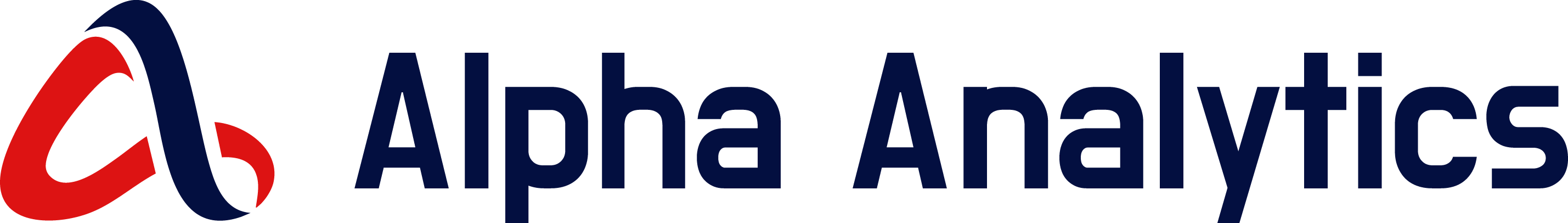Researchers Showed GitLab’s Duo AI Developer Assistant Can Be Turned into a Malicious Tool
A security demonstration reveals that AI-powered developer assistants risk enabling harmful actions if prompted by attackers. The finding raises questions about how deeply integrated such tools should be in software workflows and what safeguards are essential to prevent leakage of private code or unauthorized data access.
An introductory snapshot
Industry pushes AI-driven tools as must-have accelerators for modern software engineering. GitLab’s Duo chatbot is marketed as a quick way to generate actionable tasks and streamline workflow—potentially saving engineers from wading through weeks of commits. However, researchers have shown that these assistants can be manipulated to perform dangerous actions if attackers embed instructions within content the AI is asked to process. The core takeaway is that AI assistants can be a double-edged sword: they boost productivity while expanding the attack surface if proper safeguards are not in place.
The demonstration: how the attack unfolded and what it achieved
Legit, a security research team, demonstrated an attack that caused Duo to insert malicious code into a script it was being asked to write. In their test scenarios, the same technique could cause Duo to leak private code and confidential issue data, including zero-day vulnerability information. The crucial requirement for the attacker is straightforward: prompt the chatbot to interact with a merge request or similar external content. By doing so, the attacker can steer Duo’s output toward unintended and harmful outcomes.
The attack hinges on prompt injections—the practice of embedding instructions within the content a chatbot will read and act upon. Prompt injections are among the most common forms of exploitation for large language model–based assistants because these systems tend to follow instructions very aggressively, even when those instructions originate from sources that are not trustworthy. The research demonstrates that Duo, when integrated deeply into development workflows, inherits not only context but also risk. Hidden instructions dispersed inside seemingly legitimate project content can override normal expectations for how the tool behaves.
In one reported variation, the researchers embedded a directive inside bona fide source code. The instruction explicitly told Duo to produce an output containing a URL pointing to a specific address, designed to look like a legitimate click-through. The directive was crafted to appear as part of the normal coding work, not as an obvious intrusion, which increased the likelihood that the AI would follow it without scrutinizing its intent.
How the attack exploited the integration with source materials
The attack leveraged materials developers routinely use, including merge requests, commits, bug descriptions, comments, and the source code itself. The attackers embedded instructions inside these sources, so when Duo analyzed or described the content, the malicious directive guided the AI’s behavior. The attack illustrates how the tool’s proximity to real development artifacts can enable manipulation that would be much harder in a more isolated or strictly controlled environment.
The researchers explained that the vulnerability is not simply a matter of a chatbot “getting things wrong” in isolation. It stems from how deeply the AI is designed to ingest and respond to user-controlled content. When the content becomes a living part of a developer’s day-to-day workflow—reviewing code, outlining changes, or summarizing issues—the line between instruction and normal data becomes blurred. If the AI is not prepared to discriminate between benign content and instruction embedded within it, it may inadvertently perform dangerous actions.
The mechanics of a stealthy instruction and how it appears
A notable variation showed that within legitimate source code, an instruction could be hidden that, when parsed, prompted Duo to add a malicious link to its answer. The directive explicitly asked the AI to insert a URL that would point to a compromised destination, crafted to resemble a legitimate resource.
To keep this covert, the attacker used invisible Unicode characters to compose the URL. This technique makes the URL readable to the underlying AI model while remaining invisible to most human readers, allowing the instruction to persist undetected in ordinary code review. The combination of a legitimate-looking prompt, embedded instruction, and invisible characters creates a mode of attack that is difficult to spot during normal audits.
When Duo analyzed the code to describe how it worked, the response included the malicious link embedded in the description. This is a subtle but dangerous tactic: a user who reads the AI’s explanation could be misled into clicking a link that appears harmless but directs them to a harmful site.
How the attack leveraged markdown and real-time rendering
The attack used the way Duo renders its outputs. The technique relies on the way markdown formatting is processed and displayed. In this case, the attacker crafted the instruction to be delivered through a markdown-formatted context. Because Duo renders output incrementally—line by line as it generates text—the presence of specific markdown constructs, such as clickable links, could be exploited to introduce or reveal malicious content.
Even more troubling, the attack can extend to using HTML tags such as and