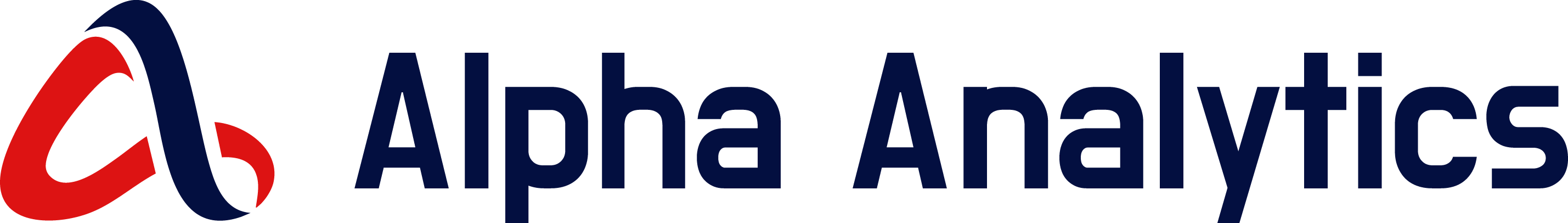Microsoft aims for a USB-C that “just works” across every PC, with a bold push to standardize charging, display output, and data speeds so the port delivers a reliable experience no matter the OEM. Over the past decade, USB-C has evolved from a reversible connector demo into a ubiquitous interface that spans laptops, consoles, accessories, phones, and more. Yet even as the port has grown more capable, its capabilities have remained piecemeal across devices. The core promise of USB-C—a single connector that can handle power, video, and data—has never been fully realized in every system, even as most PCs ship with at least some USB-C features. Microsoft’s latest move seeks to close the gap by applying its Windows-centric influence to the entire PC ecosystem, nudging hardware makers toward a uniform baseline. The goal is a USB-C experience that is consistent, dependable, and easy for users to understand, reducing confusion and friction when users plug devices into Windows PCs.
The USB-C ecosystem today: a port with many capabilities, but uneven implementations
USB-C has always been more of a framework than a single, uniform product. The physical connector—the reversible USB-C plug—has been standardized for the sake of compatibility across devices. But the capabilities enabled by the connector are governed by a set of underlying specifications: USB Power Delivery (USB PD) for charging power, USB-C Alt Mode for carrying non-USB signals such as DisplayPort or HDMI, and the USB protocol itself that defines data transfer speeds and formats. These specifications were designed to be modular, allowing a single USB-C port to support charging, video output, data transfer, or any combination thereof. However, the practical reality has been that not all ports implement all features in the same way. A port might be capable of charging and data transfer but fail to provide proper DisplayPort alt mode on a given device. In other cases, a port could offer high-speed USB4 or Thunderbolt capabilities in theory but deliver only a fraction of that performance in practice due to inconsistent implementations, driver support gaps, or firmware limitations. The result is a “do-everything” port in theory, but not always in practice—an inconsistency that has persisted despite the broad adoption of USB-C across the PC landscape.
The fragmentation has material consequences for everyday users. A common scenario sees a user plugging a USB-C device into a PC expecting power delivery to top up a laptop battery, a display to extend video to an external monitor, and a peripheral such as an external SSD or docking station to work without hiccups. In reality, some ports only deliver power, some support display output but not the necessary data protocols to drive a high-speed SSD, and others require additional drivers or software updates to unlock full functionality. The situation is not fatal, but it creates a mental model problem for users who expect a plug-and-play experience from a modern, universal standard. The disconnect between the USB-C connector’s potential and the real-world performance of many ports has been a recurring source of confusion and frustration, especially for users who switch between devices from different manufacturers or who rely on USB-C accessories that require consistent behavior across ecosystems.
A key contributing factor to this inconsistency lies in the separation of specifications. The USB-C standard defines the connector’s physical interface, but the capabilities around power delivery, alternate modes, and data throughput are defined by separate specifications. While these standards were often grouped conceptually to present a coherent “port that can do everything,” there was no hard enforcement that every port would implement every feature. As a result, you could encounter a USB-C port that is certified for USB4 speeds in theory but does not support a desired alternate mode, or a port that delivers sufficient power but lacks compatibility with certain external graphics docks or PCIe-based devices. This fragmentation was not necessarily a deliberate fault of the USB-C ecosystem, but rather a consequence of coordinating multiple technical specifications across a broad and evolving hardware landscape. Thus, the “one connector to rule them all” promise was never fully realized in every PC, even as the port gained widespread adoption and became a commonplace standard.
Microsoft’s intervention enters precisely at this pain point: it seeks to harmonize how USB-C ports are implemented across Windows PCs by imposing a practical, testable baseline. The aim is to reduce situations where a user plugs a USB-C device into a PC and experiences limited functionality because one feature—such as alternate mode or a specific data rate—was not implemented on the host. The core assertion is that the problem is not the connector itself but the inconsistent implementations of its capabilities across the PC ecosystem. The company argues that the fix is not to change USB-C’s design, but to enforce a uniform level of functionality across devices through policy, testing, and driver-level coordination. This approach acknowledges the fact that the USB-C ecosystem is already deeply embedded in modern hardware, and the most effective path to reliability is to standardize behavior rather than reengineer the port’s physical or electrical design.
The broader narrative here is one of industry maturation. USB-C has become a dominant connector family, yet its promise remains unevenly fulfilled. The expectation that users can rely on a single type of port for charging, video output, and data transfer is compelling, but delivering that promise requires consistent implementations across countless devices and configurations. Without firm, scalable standards enforcement, the risk is a growing mismatch between what users expect and what they experience in the real world. Microsoft’s emphasis on standardizing the Windows PC ecosystem through its own testing and certification channels reflects a strategy to align hardware capabilities with user expectations, leveraging Windows as the common denominator that can distribute fixes and ensure compatibility at scale through software updates and driver management.
The role of Windows hardware compatibility programs in practice
Within the broader Windows ecosystem, the concept of standardized hardware compatibility testing has historically played a crucial role in shaping a reliable user experience. Microsoft has used its influence to codify expectations for hardware behavior, ensuring that Windows can correctly load drivers, communicate with devices, and enable features across a wide range of PCs. In practice, this approach reduces the friction that users face when mixing components from different vendors or when applying firmware and driver updates across a fleet of devices. When the Windows hardware compatibility program actively tests USB-C ports and related features, it creates a feedback loop: hardware partners run automated tests to verify compliance, manufacturers receive guidance on addressing gaps, and Microsoft can push updates through Windows Update to resolve issues across the installed base. The net effect is a more predictable and stable user experience, where common problems are identified and fixed systematically rather than on a device-by-device, one-off basis.
Yet the reality remains that the PC ecosystem is far more diverse than a handheld consumer device or a tightly controlled platform like a single-branded hardware stack. OEMs (original equipment manufacturers) vary in their design choices, firmware update cadences, and the integration of third-party controllers. The Windows Hardware Compatibility Program (WHCP) is designed to navigate this complexity by providing automated testing tools and a framework for validating system-level interactions with Windows drivers and services. The ultimate promise is distribution of fixes and improvements across all Windows systems through centralized channels, namely Windows Update, rather than requiring every PC maker to create bespoke solutions for each issue. By mandating that USB-C ports use Windows’ built-in USB drivers, the WHCP also ensures that updates and bug fixes can reach users without additional customer action or bespoke firmware adjustments. This approach represents a pragmatic compromise: it acknowledges the diversity of hardware while leveraging software control to harmonize user experience.
In this larger context, Microsoft’s USB-C push is not simply a technical adjustment; it is an attempt to codify a superior user experience across a sprawling, heterogeneous PC landscape. It mirrors past moves that have helped the platform advance in areas like security, reliability, and system-level integration. The company’s broader strategy is to steer the ecosystem toward features that benefit the majority of users, while still leaving room for specialized configurations where necessary. The WHCP’s emphasis on automated testing, standard drivers, and update-driven fixes aligns with a long-term objective: transform USB-C from a known point of confusion into a dependable, predictable interface that users can rely on regardless of the device they own or the market in which they purchase it. The practical upshot is a more seamless plug-and-play experience, reduced service calls related to port functionality, and a stronger foundation for future USB-C innovation to flourish within Windows PCs.
Microsoft’s WHCP push: mandating baseline USB-C capabilities on Windows PCs
Microsoft’s latest move centers on using the Windows Hardware Compatibility Program to enforce a practical baseline for USB-C ports across Windows PCs. The company’s position is that USB-C ports should not merely exist as physical connectors but should reliably support essential capabilities—charging, display output, and a minimum level of data throughput—so that users can depend on a consistent experience when they connect devices. The WHCP initiative aims to weed out systems that ship with partially functional USB-C ports, ensuring that the majority of PCs in the Windows ecosystem meet a standardized standard of capability. This policy-driven approach leverages Microsoft’s position as the principal software provider for Windows to influence hardware choices across the PC industry. By aligning hardware capabilities with software expectations, the WHCP seeks to minimize the friction that arises when users encounter ports that do not live up to the advertised or expected functions.
A central aspect of the WHCP framework is its emphasis on charging, display, and data throughput as the core, non-negotiable features for USB-C ports in Windows PCs. According to the program, all USB-C ports must include PC charging support and support for at least one external display. Additionally, there must be the ability to supply at least 4.5 watts of power to a connected accessory. These requirements set a practical floor for USB-C compatibility, ensuring that a majority of ports can at least charge devices, drive displays, and support peripheral accessories. While the baseline does not mandate higher transfer speeds (such as 10, 20, 40, or 80 Gbps) or a universal requirement for PCI Express connectivity via USB-C (e.g., external graphics docks), it does provide a clear minimum quality of experience that users can expect from USB-C ports on Windows laptops produced by major OEMs. In other words, the WHCP defines what “good enough” looks like for the baseline capabilities, leaving room for advanced ports to offer additional features without taking away from the standard experience.
An important nuance in Microsoft’s stance is the balancing act between guaranteeing essential functions and avoiding over-constraining hardware design. While the company does not force every USB-C port to support the most demanding capabilities, it does set a clear expectation that all USB-C ports included in Windows PCs should at minimum be capable of charging, driving a display, and delivering reasonable power to peripherals. The inclusion of these three functions as a baseline ensures that users do not encounter a disconnect between what USB-C ports can do in principle and what they can rely on in practice. It also lays the groundwork for a smoother ecosystem where drivers, firmware updates, and firmware-level changes can be deployed through Windows Update to address real-world issues without requiring users to pursue bespoke solutions or manual interventions.
This baseline also highlights the interplay between USB-C capabilities and the broader USB-C ecosystem, including Thunderbolt and USB4. Intel’s Thunderbolt specification continues to be certified separately, and Thunderbolt 4 and 5 ports remain a superset of USB-C capabilities. In practical terms, their inclusion guarantees support for PCI Express devices, higher transfer speeds (40 or 80 Gbps), multiple 4K displays, and a substantial power delivery potential for external accessories. The WHCP’s recognition of Thunderbolt’s continued role underscores the need for a nuanced approach: Windows PCs can maintain broad USB-C compatibility while still allowing specialized ports to deliver advanced performance for ex familiar ecosystems. The policy does not disrupt the Thunderbolt ecosystem; rather, it acknowledges that USB4 and Thunderbolt are distinct but related technologies whose capabilities should be transparent to the end user and properly supported within Windows.
In practice, the WHCP program provides automated testing tools that PC manufacturers can use to validate that their systems meet these requirements. The automated nature of the tests is essential because it enables consistent verification across multiple generations and a wide range of hardware configurations. For instance, the program requires that USB-C ports use Windows’ built-in USB drivers. This decision is meaningful because it means that fixes and improvements can be distributed broadly through Windows Update, rather than requiring every PC maker to push separate driver updates or firmware changes to each model. In effect, Windows becomes the distribution channel for port-level reliability improvements, delivering a more cohesive experience to end users. This kind of integration reduces the complexity of maintaining a large, diverse fleet of devices and ensures that end users receive timely improvements without additional effort.
The WHCP framework aims to push the ecosystem forward gradually, much as previous Microsoft initiatives have done with other technologies. While Microsoft does not claim omnipotence over the PC market, it uses its software platform leadership to steer hardware development toward more secure, reliable, and coherent interactions with Windows. The program’s record in driving broader adoption of technologies like UEFI, Secure Boot, TPMs, and Precision Touchpads illustrates how policy and testing, when paired with software-driven updates, can produce meaningful, system-wide improvements. The idea behind WHCP is not to micromanage hardware design but to set meaningful, enforceable standards that improve the user experience across the Windows ecosystem. The goal is to reduce variability in USB-C port behavior so that users do not need to maintain a mental catalog of port quirks when they upgrade, replace devices, or rearrange a workspace with different machines.
What the baseline actually requires for USB-C on Windows PCs
- All USB-C ports must provide PC charging support, ensuring devices can be charged via the port itself when connected to a host system.
- All USB-C ports must support at least one external display, enabling video output through the port.
- All USB-C ports must be capable of delivering at least 4.5 watts of power to a connected accessory, enabling non-powered peripherals and accessories to operate reliably.
- The program does not insist on universal adoption of higher transfer speeds (10/20/40/80 Gbps) or universal PCIe over USB-C for all ports.
- While Thunderbolt ports remain certified separately by Intel, USB4 ports that advertise extremely high speeds (40 or 80 Gbps) must still work with Thunderbolt 3-certified accessories to ensure compatibility across ecosystems.
- Windows Diagnostics Data reveals that a significant portion of PCs with USB4 encounter limited functionality notifications when certain features are not implemented, underscoring the importance of consistent implementations across the ecosystem.
This nuanced approach ensures a practical and achievable standard for a broad range of devices while preserving the flexibility for premium configurations. It also creates a predictable baseline that simplifies consumer expectations and reduces post-purchase support issues. The WHCP program’s automation and driver-centric design provide a scalable mechanism for maintaining these standards as hardware evolves and new USB-C capabilities emerge. In short, it marks a progressive step toward a more reliable, uniform USB-C experience across Windows-based PCs, a development that could reshape how users interact with their devices in everyday scenarios and professional workflows alike.
The USB-C and Thunderbolt relationship: how certification and speeds intersect
Thunderbolt remains a distinct, high-performance pathway within the USB-C ecosystem, and Microsoft’s WHCP acknowledges this separation while clarifying how USB-C and Thunderbolt coexist on modern devices. Thunderbolt 4 and Thunderbolt 5 ports constitute a superset of USB-C capabilities, meaning they inherently support USB-C features but also expand functionality beyond what standard USB-C ports typically offer. On devices that include Thunderbolt-certified ports, users can expect more robust support for PCI Express devices, higher data transfer speeds (40 or 80 Gbps), multiple external 4K displays, and higher power delivery limits for external accessories. This superset status ensures that Thunderbolt ports can handle demanding workloads, such as high-end external graphics docks or storage solutions, while maintaining full compatibility with USB-C devices that rely on standard USB-C features.
For ports that advertise 40 or 80 Gbps USB4 support, there is a clear requirement to be compatible with Thunderbolt 3-certified accessories. This is an important compatibility bridge: while USB4 and USB-C generally cover a broad spectrum of devices, Thunderbolt accessories—especially legacy ones—may have compatibility expectations tied to Thunderbolt 3 certification. By aligning USB4 port claims with Thunderbolt-certified accessory compatibility, the WHCP helps prevent a scenario where a user purchases a high-speed USB-C port only to find that certain premium peripherals do not function as expected. This approach reduces confusion and supports a smoother migration path for users who invest in high-end accessories that rely on Thunderbolt compatibility.
From an ecosystem perspective, the relationship between USB-C and Thunderbolt remains a balancing act. Windows PCs with USB-C ports that meet the WHCP baseline ensure core capabilities—charging, display output, and basic data speeds—while Thunderbolt ports offer an enhanced experience for power users, researchers, and professionals who require the most demanding configurations. The WHCP does not eliminate the need for Thunderbolt certification or the specialized USB-C features that high-end devices demand; rather, it ensures that everyday USB-C ports deliver dependable functionality that users can count on as a baseline across the Windows ecosystem. For consumers, this means you can expect a common, predictable level of performance for the majority of USB-C use cases on Windows devices, while those with Thunderbolt-enabled machines will enjoy additional capabilities and higher performance for compatible peripherals.
The certification landscape thus remains layered: USB-C ports that adhere to the WHCP baseline provide a reliable, universal floor, while Thunderbolt-certified ports and devices offer premium features that require additional certification and interoperability considerations. For manufacturers, the cross-cutting lesson is clear: deliver at least the baseline USB-C capabilities in every Windows PC, while preserving the option to differentiate with Thunderbolt-enabled configurations that unlock advanced use cases. This dual-track approach aligns consumer expectations with technical realities and supports a diverse range of devices and price points without compromising reliability or performance.
How WHCP testing and Windows Driver integration drive real-world reliability
One of the most practical aspects of the WHCP initiative is its emphasis on automated testing and driver integration. The program provides a suite of automated tests that PC manufacturers can run to validate that their systems function correctly with Windows. By relying on automated tools, Microsoft reduces the likelihood of human error and speeds up the process of verifying compatibility across a wide array of hardware configurations and operating system updates. The automation is particularly valuable given the sheer diversity of devices in the Windows ecosystem, from ultraportable laptops to high-end gaming rigs and enterprise-class workstations. Automated tests enable PMC (product multiple configurations) to verify port behavior across different chipsets, firmware versions, and driver stacks, ensuring that baseline USB-C functionality remains consistent even as other components evolve.
Crucially, Microsoft can leverage the WHCP to push fixes out through Windows Update rather than requiring each PC maker to craft and distribute separate updates. This is a major advantage for end users because it means that problems identified in the field—such as a USB-C port that fails to provide adequate power or misreports display capabilities—can be corrected centrally and deployed to all affected devices. The broader implication is a more seamless user experience: a scenario where issues that only become apparent after devices reach customers are addressed promptly and universally. The Windows Update channel becomes the mechanism by which hardware-compatibility issues are resolved, reducing disruption and downtime for users who depend on USB-C connectivity for work, study, or daily life.
From a security and reliability standpoint, standardizing the USB-C experience through the WHCP also has downstream benefits. When USB-C ports use Windows’ built-in USB drivers, Microsoft can ensure consistency in how devices are recognized, how firmware updates are applied, and how power management is coordinated across devices. This reduces the risk that a user encounters driver conflicts, firmware incompatibilities, or mismatches between hardware capabilities and software expectations. The end result is a more stable platform with fewer surprises for users who plug in a wide range of peripherals—everything from docking stations to external SSDs and displays. The deep integration between WHCP testing and Windows driver management creates a cohesive, scalable framework for maintaining compatibility across a broad hardware landscape, a critical factor given how central USB-C has become to modern computing workflows.
The broader implications for OEMs and the user experience
For original equipment manufacturers, the WHCP requirements translate into concrete design and testing considerations. Rather than treating USB-C as a flexible, device-specific feature, OEMs must architect their systems to deliver a consistent baseline across all USB-C ports in their product families. This can influence motherboard controller choices, firmware update policies, and driver packaging strategies. In practice, it means that the cost of bringing a new device to market with USB-C functionality that aligns with Windows standards is better constrained, since the baseline is clearly defined and supported by automatic testing and Windows Update-based remediation. It also reduces the risk of post-release service issues related to USB-C in well-equipped devices, as fixes can be distributed broadly and efficiently through the Windows ecosystem.
For users, the benefits are tangible: devices that ship with USB-C ports designed to meet WHCP baseline expectations should provide a more predictable experience when connecting common peripherals. Users should be able to rely on USB-C ports to charge their devices, drive an external display, and power or operate at least a basic accessory without needing to search for workarounds or update multiple drivers. The existence of a standardized baseline reduces the cognitive load on users who are managing multiple devices or who switch between different PCs in various environments. It also helps reduce the white noise of intermittent port behavior, so troubleshooting sessions are less about compatibility and more about end-user needs and device performance.
However, the WHCP approach is not without potential challenges or pushback. Some OEMs may resist standardizing on a baseline that could constrain certain high-end design choices or require changes to existing product roadmaps. Others may push back on the perception that Windows updates should govern hardware behavior, preferring a more hardware-centric approach with bespoke firmware strategies. These concerns can be addressed through continued dialogue, transparent testing results, and clear communication about the benefits to the user experience. By articulating the value proposition—reliable USB-C functionality across devices, fewer support calls, and a smoother upgrade path—Microsoft can help align the incentives of hardware makers with the needs of end users. The WHCP strategy thus represents a collaborative effort to improve the overall health of the PC ecosystem, rather than a top-down imposition that would stifle innovation or flexibility.
In sum, the WHCP program embodies a practical, scalable approach to USB-C standardization. By focusing on automated testing, driver-based remediation, and a clear baseline of capabilities, Microsoft aims to reduce variability in port behavior and improve the user experience across Windows PCs. The combination of a baseline, a robust testing framework, and update-driven fixes provides a path toward a more reliable, predictable USB-C experience for millions of Windows users.
The broader context: Microsoft’s influence on hardware standards and the path to a more secure, reliable PC
Microsoft’s USB-C push sits within a broader pattern of the company guiding the trajectory of PC hardware and software to achieve greater reliability, security, and interoperability. Historically, Microsoft has used its software platform leadership to drive the adoption of technologies that enhance system integrity and user experience. The WHCP is an extension of that approach, leveraging Windows as the common denominator to align hardware capabilities with software expectations. This strategic posture reflects a broader philosophy: when hardware and software are tightly coordinated, the overall user experience improves, and the need for ad hoc fixes and vendor-specific workarounds diminishes.
Past Microsoft initiatives—such as the push for UEFI and Secure Boot, the adoption of Trusted Platform Modules, and the development of Precision Touchpads—illustrate how the company has used policy, testing, and standardization to drive meaningful changes across the PC ecosystem. Each of these initiatives began as a way to address real-world reliability and security concerns, and each ultimately raised the baseline expectations for hardware vendors and software developers alike. The net effect has been a more cohesive, secure, and capable PC landscape, with users benefiting from fewer compatibility issues and more consistent performance. The USB-C standardization effort can be viewed as a natural extension of this broader strategy: a practical, user-centered effort to ensure that a critical, universal interface behaves consistently across a wide range of devices and use cases.
Despite successes in other areas, some critics argue that these standardization efforts can be slow to yield benefits for everyday users, particularly when vendor-specific differences persist in high-end configurations. Yet the core logic remains compelling: a unified baseline reduces confusion for consumers, streamlines support, and accelerates adoption of new technologies by eliminating avoidable friction. The WHCP approach directly addresses the fragmentation problem by imposing a governance framework that makes port-level reliability a shared responsibility across the PC ecosystem. In practice, both hardware partners and software developers share a common incentive: a more reliable user experience that minimizes post-purchase issues and simplifies the process of upgrading to newer devices and peripherals.
The implications for consumers are meaningful. A standardized USB-C experience means that users can expect a consistent level of functionality regardless of the device they own or the ecosystem in which they purchased it. This predictability extends to future USB-C capabilities that may be introduced and standardized later, provided they are integrated into the WHCP framework and supported by Windows updates. By focusing on core capabilities—charging, display output, and a reliable data path—the WHCP sets a pragmatic course toward a more coherent, reliable, and scalable USB-C experience across Windows PCs. It also demonstrates how a major software platform can influence hardware design choices and drive broad adoption of technological improvements in a way that benefits the end user without stifling innovation.
In the longer arc, the USB-C standardization effort reflects a broader trend toward convergence in the tech industry: a move toward fewer, more reliable ports and interfaces, a clearer expectation of interoperability, and a system-wide approach to reliability that leverages software updates to deliver continual improvements. While the journey toward complete, flawless USB-C universality remains ongoing, Microsoft’s WHCP-driven standardization marks a significant milestone in aligning hardware capabilities with user expectations and software-driven fixes. The approach acknowledges that the complexities of a global PC ecosystem cannot be solved by hardware alone; it requires governance, testability, and a sustainable mechanism to roll out improvements widely and efficiently.
What remains to be solved and what users can expect going forward
Despite the progress, several questions remain as the WHCP-based standardization evolves. First, there is the ongoing challenge of balancing universal baselines with the realities of cutting-edge hardware. While the baseline ensures that all USB-C ports provide charging, at least one external display, and a practical power delivery for accessories, more demanding configurations—such as external graphics docking solutions and ultra-high-speed data paths—remain differentiated via Thunderbolt or high-end USB4 capabilities. Users with specialized needs may still encounter scenarios where not all features are available on a given port, especially on budget or mid-range devices. This reality underscores the importance of understanding device specifications and the practical distinction between baseline USB-C functionality and premium capabilities offered by Thunderbolt or enhanced USB4 ports.
Second, the deployment timeline and vendor adoption pace will shape user experience in the near term. OEMs must align their product roadmaps with WHCP requirements, which may involve firmware updates, driver integration, and hardware revisions. While Windows Update provides a powerful mechanism for distributing fixes, some users may experience delays if their devices do not receive timely updates or if manufacturers choose slower update cycles. The effectiveness of WHCP, therefore, hinges on broad adoption and timely software distribution, which in turn depends on coordination among Microsoft, hardware partners, and the Windows ecosystem at large.
Third, compatibility considerations with external ecosystems and accessories remain critical. As USB4 and Thunderbolt devices proliferate, ensuring seamless interoperability across a wide range of devices remains essential. The requirement that USB4-based ports offering very high data rates have to support Thunderbolt 3-certified accessories is a step toward that goal, but real-world testing across diverse accessory lines is necessary to validate compatibility. Users should expect more robust support in the USB-C space as these policies take root, but some edge-case scenarios may still surface in the early phases of deployment.
Finally, the consumer education aspect deserves attention. As USB-C ports become more consistent in Windows PCs, users will still benefit from clear, accessible guidance about what to expect from their devices. Manufacturers and Microsoft can work together to present straightforward specifications and behavior guidelines, reducing confusion for users who upgrade to new machines or add peripherals. Clear labeling, documentation, and in-box guidance will complement the policy framework and help users make informed decisions about which devices and accessories best fit their needs. The educational component is as important as the technical framework because it empowers consumers to understand the capabilities of their USB-C ports and to recognize when a device meets baseline requirements versus when it offers enhanced features.
In aggregate, the WHCP-driven standardization represents a substantial step toward a more reliable, predictable USB-C experience on Windows PCs. It acknowledges the complexity of the USB-C ecosystem, embraces the role of software in maintaining consistency across diverse hardware, and aligns industry practices with real-world user needs. While ongoing work remains to ensure universal adoption of the baseline and to further smooth the path for premium features, the trajectory is decidedly toward a future where USB-C ports behave consistently across devices, vendors, and use cases. Users can anticipate fewer “limited functionality” notifications, smoother device plug-ins, and more reliable power, video, and data experiences as the Windows ecosystem and its hardware partners continue to implement and refine the WHCP framework over time.
The practical outlook for consumers and the ecosystem
For everyday users, the practical takeaway is straightforward: USB-C ports on Windows PCs are increasingly likely to deliver a dependable baseline experience—charging, one external display, and adequate power to common accessories—across a broad range of devices. The existence of a defined baseline reduces surprises when connecting a new peripheral, docking station, or external display. It also makes it more likely that Windows Update will bring improvements to USB-C port behavior on devices you own or borrow, without requiring manual driver hunting or bespoke firmware updates. In a world where USB-C is the standard, this consistency matters: it underpins smoother workflows, more reliable peripheral ecosystems, and an improved sense of confidence when adopting new hardware.
For manufacturers, the WHCP framework provides a clear target—reliable, driver-driven port behavior that can be validated automatically and delivered via Windows Update. The program’s emphasis on using Windows’ built-in USB drivers reduces the fragmentation created by divergent vendor driver stacks and helps harmonize how devices present themselves to Windows. It also aligns with broader industry trends toward security, reliability, and seamless user experiences. By consolidating test results and remediation capabilities under a central platform, hardware makers can streamline product validation and support, potentially reducing the total cost of ownership for customers through fewer post-purchase issues and faster service responses.
As USB-C ecosystems continue to evolve, users should stay informed about the capabilities of their devices and the updates released by Microsoft and hardware partners. While the baseline is intended to be universal across Windows PCs, premium configurations such as Thunderbolt-enabled machines will naturally offer enhanced features and increased performance for compatible accessories. Users who rely on high-end external devices—like PCIe-based docks, high-speed external storage, or multi-monitor setups—will likely see the most tangible benefits as the WHCP framework matures and its testing and update mechanisms expand. In this sense, the WHCP initiative is not merely a policy document; it is a practical, ongoing program designed to improve the way USB-C ports behave in the real world, with measurable benefits to everyday users and professionals alike.
Ultimately, Microsoft’s USB-C standardization effort represents a recognition that the ultimate goal of a universal port is not simply to exist, but to function reliably in a broad array of scenarios. The WHCP framework and its emphasis on automated testing, Windows driver integration, and update-driven fixes aim to deliver a consistently positive experience for the vast majority of Windows users. The project acknowledges the complexities of the PC ecosystem while offering a clear, scalable path to higher reliability and better user satisfaction. As the industry continues to adopt these standards, the days of pervasive USB-C inconsistencies on Windows PCs should recede, replaced by a more predictable, user-friendly future in which a single port can handle your charging, display, and data needs with confidence.
Conclusion
Microsoft’s push to standardize USB-C across Windows PCs through the Windows Hardware Compatibility Program marks a pivotal step toward solving a long-standing fragmentation issue. By mandating baseline capabilities—charging, at least one external display, and a practical power threshold—while acknowledging the continued value of Thunderbolt and higher USB4 speeds for premium configurations, the initiative aims to deliver a consistent, reliable user experience across a diverse ecosystem. The WHCP’s automated testing, driver-based remediation, and Windows Update delivery model create a scalable framework for maintaining port reliability as hardware evolves. While challenges remain—such as ensuring broad OEM adoption, addressing edge cases in high-end configurations, and educating consumers—the overall trajectory is toward a more predictable USB-C experience. In the broader arc of Microsoft’s influence on hardware standards, this effort aligns with the company’s history of driving secure, reliable, and interoperable computing, benefiting end users as USB-C becomes ever more central to daily computing and professional workflows.