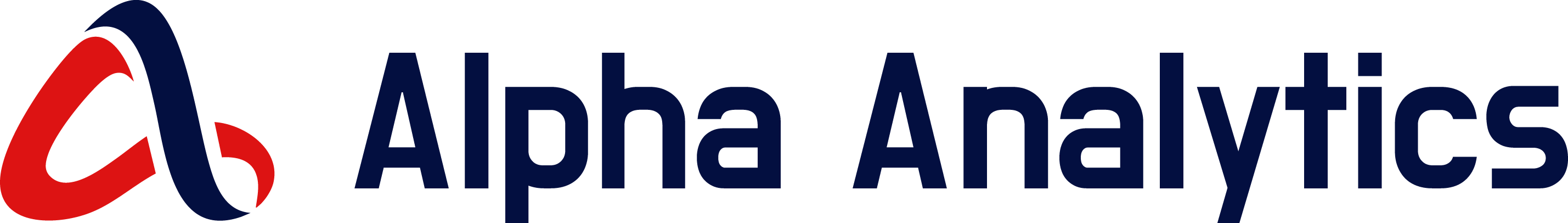Microsoft has rolled out notable updates for Microsoft 365 Personal and Family plans, pairing new Copilot-powered AI features with a price increase that affects current and prospective subscribers. The changes mark the first time Microsoft has integrated Copilot AI so fully into its consumer-grade productivity bundles, while also signaling a shift in how these features are priced and accessed. The move reflects a wider industry trend toward embedding advanced AI capabilities into everyday software subscriptions, even as it introduces a transitional path for existing customers who want to maintain previous pricing for a limited time. For readers weighing the value of upgrading, the combination of enhanced AI functionality and rate adjustments creates a complex calculation, balancing potential productivity gains against higher ongoing costs.
What’s changing for Microsoft 365 Personal and Family plans
Microsoft’s latest announcements center on two complementary developments affecting the personal line of Microsoft 365: the introduction of Copilot-powered AI features to Personal and Family subscriptions and a corresponding price increase tied to access to those features. The AI capabilities being introduced are the Copilot-enabled tools Microsoft has been expanding in business environments and among Copilot Pro users. Specifically, subscribers on these plans will gain AI-assisted capabilities that can transform routine tasks into more automated, efficient workflows. In Word, Copilot features can summarize content and generate new text. In PowerPoint, Copilot can draft slideshows based on a set of criteria provided by the user. In Excel, Copilot can analyze data, spot trends, and suggest insights that might be less evident through manual inspection. These functions are part of a broader push to integrate conversational AI and automated content generation into core productivity applications, aiming to expedite common tasks and inspire new approaches to work with documents, presentations, and data.
Alongside these feature introductions, Microsoft is implementing a price increase for Personal and Family plans. The price hike amounts to an extra $3 per month or $30 per year for each subscriber. This adjustment represents a significant shift in the cost structure of Microsoft 365 Personal and Family, aligning consumer pricing more closely with the enhanced capabilities now on offer. The updated pricing translates the current plan costs from $7 per month or $70 per year for Personal and from $10 per month or $100 per year for Family to $10 per month or $100 per year for Personal and $13 per month or $130 per year for Family. For existing subscribers, these new rates will take effect at the time of the next renewal on their current plans. The price change underscores Microsoft’s strategy to monetize AI-enabled features while maintaining a tiered approach to access.
The core of the transition is not merely the price but the access package that comes with the new Copilot-enabled experience. Subscribers will be paying more in exchange for the ability to deploy AI-generated content, summaries, and data-driven insights across core Office apps that many users rely on daily. The shift is designed to reward continued engagement with the broader Microsoft 365 ecosystem while offering new capabilities that promise to alter how users create, collaborate, and manage information on a day-to-day basis. The new pricing structure creates a clearer distinction between standard productivity suites and the enhanced, AI-powered experience that Copilot represents, signaling a broader strategic move by Microsoft to emphasize intelligent automation as part of its consumer software portfolio.
For current subscribers, the renewal at the new pricing will occur at the next billing cycle. This ensures that users who renew will be transitioned into the updated pricing tier and will begin to access Copilot-enabled features in line with the revised plan. Microsoft’s messaging around this change emphasizes the continuity of service with a refreshed value proposition, rather than a sudden overhaul that abruptly withdraws existing capabilities. The company’s approach appears to aim at a soft transition that maintains subscriber continuity while introducing a more robust feature set that aligns with enterprise-level AI tooling.
In parallel with the pricing update, Microsoft is offering a temporary option that preserves the old pricing without the Copilot features for a limited time. This option is described as an escape hatch for current subscribers, allowing them to retain their existing rates by selecting “Classic” Personal and Family plans. To access this discounted pricing, subscribers must navigate to the “services & subscriptions” page within their Microsoft account and initiate cancellation of their current plan. The cancellation step triggers the availability of the classic pricing, effectively reinstating the previous costs without Copilot functionality. The arrangement reflects a transitional strategy intended to ease customers into the new pricing framework by providing a temporary reprieve for those who prefer to maintain the status quo while evaluating the value of Copilot-enabled features.
Microsoft has not publicly stated the exact duration of this limited-time offer, but industry analysis suggests that the window will be limited — likely lasting a year or two as part of a broader transition plan. The intention appears to be to give users ample time to adapt to the new pricing and to evaluate whether the added AI capabilities justify the higher cost. It is also likely that this window serves to reduce friction for existing customers during the transition, while avoiding abrupt price shocks that could drive churn. For new subscribers, the classic pricing option is not offered, reinforcing the distinction between legacy customers and new entrants into the ecosystem. This creates a clear incentive for current users to either adopt Copilot-enabled plans or, if they are highly price-sensitive, opt for the limited-time classic pricing before it expires.
Overall, the combination of Copilot-enabled features and higher pricing marks a significant milestone in Microsoft’s consumer strategy. The company is effectively tying access to more advanced AI capabilities to a paid upgrade, reinforcing the market expectation that proficient AI assistance will soon become a standard component of mainstream productivity software. For subscribers, this means a careful assessment of the value of AI tools in their daily workflows, as well as a consideration of how often they will need AI-assisted tasks like content generation, summarization, and data analysis. The pricing shift also invites broader questions about how consumer AI features will evolve over time, how Microsoft plans to balance accessibility with monetization, and how competitors may respond with their own AI-enabled offerings. As the rollout continues, users and analysts will watch closely to gauge adoption rates, user satisfaction, and the overall impact on productivity outcomes.
How Copilot features integrate into Personal and Family plans
With Copilot now embedded into Microsoft 365 Personal and Family, users can expect a set of AI-powered capabilities that span the core Office applications they rely on most. Copilot is designed to assist with a variety of tasks, from content creation to data interpretation, with the goal of reducing manual effort and enabling faster decision-making. In Word, Copilot can summarize long documents, draft new text, and help refine wording to improve clarity and impact. This can be especially valuable for users who manage large manuscripts, reports, or policy documents, where concise synthesis and improved tone can save significant time.
In PowerPoint, Copilot’s role centers on generating slide decks based on user-specified criteria. Users can outline the purpose, audience, and key points, and Copilot will assemble a presentation that aligns with those parameters. This capability can streamline the creation of proposals, training materials, and executive briefings, especially when time is of the essence. In Excel, Copilot is positioned to analyze datasets, identify patterns, and surface insights that might not be immediately obvious through manual review. The AI can assist with trend identification, scenario planning, and the generation of visualizations that make complex data more accessible to a broader audience.
The rollout is designed to be broadly accessible within the Personal and Family tiers, bringing enterprise-grade AI features into mainstream consumer productivity software. This represents a notable expansion of Copilot’s reach beyond business accounts and higher-tier subscription plans, signaling Microsoft’s intention to normalize AI-assisted workflows across everyday tasks. The features are integrated within the familiar Office interface, reducing the learning curve for existing users who already rely on Word, Excel, and PowerPoint for daily work, study, or personal projects.
To support usage, Microsoft has instituted a credits-based system that governs AI interactions across the Office suite and certain Windows applications. Personal and Family plan subscribers receive a monthly allocation of AI credits, designed to balance access with cost containment. These credits can be consumed across Office apps for text generation and content manipulation, and they can also be used to generate images or other content within Windows applications like Designer, Paint, and Notepad. The credits framework is intended to provide flexible, scalable usage while giving Microsoft a predictable model for resource allocation as AI capabilities expand across the ecosystem.
The credits system presents potential questions about stacking with other free or trial credits offered by Microsoft. For instance, Microsoft previously provided free credits for AI features in related applications, such as Image Creator in Paint or other co-creation tools. The current structure does not always specify how the monthly Copilot credits interact with these separate offerings, leaving some ambiguity about whether there is a direct additive effect or a potential cap. Subscribers may experience more predictable usage patterns through the credits mechanism, but the ambiguity around stacking can prompt questions about the best way to allocate resources across different apps and use cases. As Microsoft continues to refine AI features and their integration across its software ecosystem, the credits system will likely evolve to reflect user behavior, demand for AI-assisted tasks, and the balance between on-device capabilities and cloud-based processing.
In line with the new features, there is also a tiered option for users who want more expansive access to AI models. Copilot Pro, the premium tier, remains available at $20 per month. This subscription is designed for users who require unlimited usage and access to the newest, most capable AI models. It provides a higher level of engagement with AI across Microsoft’s ecosystem, enabling more frequent generation of content, more extensive data analysis, and the ability to push beyond the constraints of the standard Copilot credits. For individuals and households with heavier AI needs, Copilot Pro represents a compelling alternative to the standard Copilot access, offering more consistent and expansive capabilities that can significantly impact productivity.
This pricing structure — a core offering with Copilot features included and an upgraded Pro tier for unlimited access — mirrors a common strategy in software pricing: provide a baseline value proposition with optional enhancements for power users. The approach allows Microsoft to target a broad audience, including casual users who may benefit from AI assistance in everyday tasks and more demanding users who require high-volume or advanced AI interactions. It also creates opportunities for experimentation and gradual adoption, as subscribers can begin with the standard Copilot features and consider Pro if and how their usage demands evolve. The result is a flexible model that supports varied usage patterns while maintaining a clear pathway to higher-value offerings.
From a usability standpoint, the Copilot-enabled Personal and Family plans are designed to be integrated into the existing workflows of typical home and family users. The familiar Office apps remain the primary interface for AI-enabled tasks, ensuring that the addition of AI features does not require a radical shift in user behavior. Instead, the AI tools are presented as enhancements to common tasks like drafting documents, preparing presentations, and analyzing information. This approach reduces potential friction and helps users realize time savings and improved outputs without needing to learn an entirely new set of tools. The emphasis on practical, everyday productivity is consistent with Microsoft’s broader strategy to bring AI into mainstream use, rather than restricting advanced capabilities to enterprise audiences only.
In terms of accessibility and inclusivity, the Copilot features are designed to be helpful across a range of use cases, including educational settings, small businesses, and family projects. For students who work with lengthy essays or research reports, Copilot’s summarization and drafting capabilities can streamline the writing process. For home users planning events, budgets, or household plans, AI-assisted content creation and data analysis can improve clarity and decision-making. The degree to which Copilot enhances collaboration within families or households depends on the extent to which members adopt and integrate the AI features into their shared workflows. The pricing changes and the return of classical pricing options for a limited time may influence how individuals decide to allocate resources within a family plan, especially when multiple members have distinct AI needs.
The product integration also raises questions about how AI capabilities will be synchronized across devices and platforms. Copilot features for Word, PowerPoint, and Excel on desktop or web versions, along with Windows app integrations for Designer, Paint, and Notepad, imply cross-application interoperability that can streamline tasks across environments. This interoperability could be particularly valuable for households or individuals who use multiple devices, including personal computers, laptops, and tablets, as it allows AI-driven workflows to carry across contexts. Microsoft’s ongoing development in this space will likely focus on enhancing cross-application coherence, reducing latency, and improving the quality of generated content and insights across all supported tools. It remains to be seen how performance differences between devices and operating systems will influence the perceived value of Copilot in various real-world scenarios, but the intent is clear: to create a seamless, AI-augmented productivity experience across the familiar Microsoft 365 environment.
Pricing details and the exact numbers
The precise numbers behind the price increase for Microsoft 365 Personal and Family plans are central to understanding the financial impact for households relying on these services. The Personal plan price has risen from $7 per month or $70 per year to $10 per month or $100 per year. The Family plan has increased from $10 per month or $100 per year to $13 per month or $130 per year. For current subscribers, the new pricing will take effect at the next renewal, ensuring a smooth transition to the updated cost structure without immediate random inflation on existing charges. The increased price aligns with the addition of Copilot-powered AI features that were previously more commonly found in business-oriented or higher-tier plans.
The new pricing clearly communicates a shift in how Microsoft is valuing AI-driven productivity gains within consumer plans. The additional $3 per month or $30 per year represents the premium attached to access to Copilot-enabled capabilities, including AI-assisted text generation, summarization, slide deck creation, and data analysis. Subscribers evaluating the cost should consider the expanded feature set as part of the overall value proposition. The price increase is not simply a tariff on existing functionality; it is framed as an upgrade to a more capable, AI-enhanced experience across Word, PowerPoint, Excel, and the related Windows apps that support Copilot-driven tasks.
As part of the transition, Microsoft has reinforced that a limited-time option will let current users retain the old pricing, but without Copilot features. The cancellation-based process to access the discounted pricing is designed to provide a controlled path for those who wish to stay aligned with the original price point. The limited-time nature of this offer is implied but not precisely defined, with speculation that it could last for a year or two to facilitate a smoother migration to the new pricing regime. This staged approach reflects a broader pattern in software pricing, where companies gradually introduce AI-enhanced features while providing an option to maintain familiar terms temporarily for existing subscribers. New subscribers, however, do not have access to the Classic plans and must adopt the Copilot-enabled pricing from the outset.
In addition to the standard Copilot access, there remains a Copilot Pro tier at $20 per month for users who want unlimited usage and the hottest AI models. The Pro tier is designed to cater to power users who require higher volumes of AI interactions, more frequent generation of content, and access to the latest capabilities that may not be fully leveraged by casual users. For such users, Copilot Pro offers a more robust, uninterrupted AI experience across the suite of Microsoft 365 tools and related Windows applications. The coexistence of the standard Copilot option and Copilot Pro highlights Microsoft’s strategy to balance affordability against demand for higher, more capable AI features, and it provides a clear upgrade path for households or individuals who anticipate heavy AI usage.
Other products in Microsoft’s ecosystem have retained their pricing in the face of Copilot’s expansion. Office Home 2024, priced at $150, and Office Home & Business 2024, priced at $250, continue to lack access to Copilot or other Microsoft 365 features that are tied to the subscription model. This distinction underscores the separation between standalone, perpetual-license office suites and the subscription-based, AI-enabled Microsoft 365 ecosystem. The unchanged pricing for these boxed products indicates that the Copilot-enabled experience is fundamentally a subscription-based evolution, not a blanket upgrade across all office-product lines. The continued absence of Copilot or similar features from these perpetual-license products reinforces the strategic emphasis on subscription models for AI-enriched productivity.
Pricing for business plans and regional variations has a more complex history. Microsoft has previously increased pricing for business plans and for regions outside the United States, reflecting market-specific considerations and the broader push toward AI-enabled productivity across enterprise offerings. These regional adjustments demonstrate how Microsoft tailors price strategies to different segments, balancing affordability, competitiveness, and the cost of delivering AI-powered services at scale. The comparison with consumer-focused plans illustrates a deliberate segmentation approach: consumer subscribers gain access to Copilot-enabled features with a price increase, while business users and international markets follow their own trajectories based on usage patterns, regulatory considerations, and local market conditions.
The relationship between the Copilot-enabled experience and existing Office Home 2024 and Office Home & Business 2024 products is also notable. Those perpetual-license products do not include Copilot or the broader 365 feature set, reinforcing the idea that AI-enabled productivity optimizations are tightly bound to subscription-based access. The pricing and feature separation assist users in understanding which product line best matches their needs and budget, whether they require the latest AI-assisted tools as part of a flexible, ongoing subscription or prefer a one-time purchase that lacks Copilot integration.
From a consumer financial planning standpoint, households will want to assess the annualized cost of upgrading to Copilot-enabled Personal or Family plans, factoring in the potential productivity gains and time savings. For some users, even a modest percentage improvement in efficiency may justify the increased price, especially if AI features meaningfully accelerate document creation, data interpretation, and presentation development. For others, the standard Copilot experience may appear less essential, making the Classic plan under the temporary option an attractive alternative if the user can tolerate the lack of Copilot features in exchange for lower ongoing costs.
Finally, the broader sentiment around price increases and AI-enabled features often hinges on perceived value, reliability, and the user’s own use case. Users who routinely generate content, analyze data, or deliver polished presentations are likely to find Copilot’s capabilities especially valuable, while those with lighter needs may weigh the costs more carefully. In this context, Microsoft’s staged transition and the availability of a temporary discount path may influence how customers respond to the changes, potentially smoothing adoption while still driving long-term uptake of AI-enabled functionality across consumer plans. The objective is to create a durable, AI-enhanced subscriber base that recognizes the practical benefits of Copilot while maintaining a fair pricing framework that aligns with usage patterns and expectations over time.
The “Classic” plan option and how it works for current subscribers
A distinctive aspect of Microsoft’s rollout is the “Classic” plan option offered to current Personal and Family subscribers. This option preserves the old pricing structure without Copilot features, acting as a transitional safety valve for users who prefer to maintain the familiar cost while delaying adoption of the AI-enabled tools. The mechanism to access the discounted pricing is straightforward in phrasing but requires a specific action within the user’s account management settings: subscribers must visit the services & subscriptions page and initiate cancellation of their existing subscription in order to be offered the discounted Classic pricing. This process creates a clear, user-driven choice: either migrate to the Copilot-enabled pricing with its enhanced capabilities or opt for a temporary, non-Copilot price point that preserves the original cost.
The temporary nature of the Classic pricing is a critical component of this strategy. Although Microsoft has not publicly defined the exact duration of the Classic option, industry expectations suggest that the offer may be available for about a year or two. This period is intended to ease the transition from legacy pricing to the renewed model, giving users time to gauge both the value of Copilot features and the practicality of continuing with older pricing in light of new capabilities. The limited window also creates a sense of urgency, nudging subscribers to make deliberate choices regarding whether to upgrade to Copilot-enabled plans or to remain on Classic pricing as the transition unfolds.
For new subscribers, the option to enroll in Classic pricing is not available. This aligns with Microsoft’s intent to promote the AI-enhanced experience to new users from the start, ensuring that new entrants into the ecosystem adopt the Copilot-enabled pricing structure. The exclusion of new customers from the Classic option supports a consistent onboarding experience that emphasizes the value proposition of Copilot from the outset. It also helps Microsoft manage expectations for new customers who anticipate AI-powered features as part of their subscription from day one, reinforcing the company’s commitment to a modern productivity stack that merges AI capabilities with everyday tasks.
The Classic pricing approach has several practical implications for users who are considering options. For households with multiple members sharing a Family plan, the ability to lock in a lower, non-Copilot price for a period can be particularly appealing when there is substantial variation in how each member plans to use AI tools. If some family members rely heavily on AI-powered features while others prefer to avoid them, the Classic pricing offers a way to balance cost against usage patterns. However, the presence of AI-enabled features as an optional upgrade also creates a potential incentive for some users to adopt Copilot, especially if the team or household anticipates increased collaboration, automation, and efficiency gains across shared documents, presentations, and data analysis.
From a customer experience standpoint, the Classic option reflects a willingness by Microsoft to maintain continuity for existing subscribers who might otherwise feel blindsided by a sudden change in pricing and feature availability. The transition strategy recognizes that subscriber trust is essential, particularly for users who depend on Microsoft 365 for essential daily tasks. Offering a temporary, non-AI pricing tier acknowledges this reality and provides a measured entry plan for those who want to observe how Copilot performs within their workflows before fully committing to the AI-enabled experience. It also provides a clear path for users to re-enter the AI-enabled ecosystem if they decide that Copilot’s capabilities add meaningful value to their work and home projects.
In practice, the Classic option will likely drive a two-tier adoption dynamic. Some households will opt into Copilot-enabled plans immediately, recognizing the productivity benefits and the potential time savings. Others will experiment with Classic pricing, using the period to compare outcomes with and without AI assistance. Over time, as awareness grows and the value proposition becomes more tangible through demonstrated outcomes, many users may gradually migrate to Copilot-enabled subscriptions. The exact rate of adoption will depend on factors such as individual user needs, the degree of reliance on AI-powered features, and how well the Classic period aligns with renewal cycles and budget considerations.
The Classic plan design also emphasizes transparency in pricing signaling. Users can clearly see the difference between the old, non-Copilot pricing and the new Copilot-enabled pricing, enabling informed decision-making. The availability of a dedicated path to maintain legacy pricing, intertwined with a clear cancellation mechanism, reflects a thoughtful approach to customer retention during a period of significant feature expansion. It also signals to the market that Microsoft is aware of the potential friction associated with a sudden shift in pricing and is actively offering a measured, user-empowering option to manage that transition.
Credits, usage caps, and how AI access works for subscribers
A central element of how Copilot access is structured for Personal and Family subscribers is the credit-based usage model. Subscribers receive a monthly allowance of AI credits that can be spent across Office apps, enabling a degree of flexibility in how AI features are used. The 60 AI credits per month are intended to cover a variety of AI-assisted tasks, including generating content in Word, drafting slides in PowerPoint, analyzing data in Excel, and creating images or text in Windows applications such as Designer, Paint, and Notepad. This credit allocation is designed to balance user access to AI features with the need to manage the underlying compute and resource requirements associated with running AI models at scale across a broad user base.
The credits system also intersects with other free or introductory credits offered by Microsoft for complementary tools. For example, there may be separate credits associated with Image Creator in Paint or similar co-creation features within the ecosystem. It is not always clear how these additional credits would stack with the standard 60 credits provided through Copilot and how they would interact with the 15 credits that Microsoft has previously offered for Designer or the 50 credits per month for Image Co-creator in Paint. The exact stacking and interaction rules between various credit pools are not always fully disclosed, which can leave subscribers with questions about how best to allocate usage across different apps and features. Users may need to monitor their credit balance carefully to optimize the AI-enabled experience and ensure they do not inadvertently exhaust their monthly allowance before critical tasks are completed.
For users seeking more expansive access, the Copilot Pro plan remains available at $20 per month, offering unlimited usage and continued access to the latest AI models. The Pro tier is targeted at individuals who require a higher volume of AI interactions and more robust capabilities across the Office suite and connected Windows apps. It is designed to appeal to power users who may rely on AI to generate long-form content, produce sophisticated data analyses, and create multimedia outputs with fewer restrictions. The inclusion of Copilot Pro as a separate tier reflects a broader industry approach to monetizing premium AI access, where basic access is provided under a standard plan with usage limits, and high-demand users can pay a premium for unlimited or enhanced capabilities.
From a product strategy perspective, the credits and Pro tier help Microsoft manage demand and ensure system reliability. The tiered structure allows the company to accommodate a wide user base with varying AI needs while maintaining a scalable, fair-use model. It also creates an easy upgrade path for subscribers who start with the standard Copilot features and later decide that their use cases require more intensive AI assistance. The result is a flexible pricing framework that can adapt to user behavior over time, with clear signals about when to consider upgrading to Copilot Pro based on daily workflows, project complexity, and time constraints.
The operational implications of a credits-based system extend beyond individual user experience. For Microsoft, the credits model simplifies capacity planning, enabling more predictable resource allocation for AI processing across the cloud and edge devices. It also allows for dynamic adjustments as usage patterns evolve, such as increased demand during peak work periods or in scenarios with heavy content generation needs. The company can refine credit values or quotas in response to consumer feedback and observed utilization, maintaining a balance between providing value to users and maintaining service reliability and performance for all subscribers. As AI features continue to expand, the credits framework is likely to be revisited and potentially expanded to accommodate new capabilities, additional applications, and broader cross-platform integration.
In the broader AI-enabled productivity landscape, credits and usage caps are common mechanisms used by consumer tech providers to manage the cost and performance implications of AI features. By tying access to monthly quotas, Microsoft can ensure that users receive a consistent level of service while avoiding the risk of over-consumption that could degrade performance for others. For households that rely heavily on AI tools across multiple apps, the combination of the standard Copilot credits and potential upgrades to Pro offers a path to scale usage in a controlled manner. Subscribing households can calibrate their AI usage against real needs, ensuring that essential tasks are prioritized within the monthly allowance and that any overflow requirements are addressed through the Pro tier or paid options where applicable.
The credits system also raises practical questions about how users track and manage their AI usage across different devices and applications. Users must be mindful of the distribution of credits across Word, Excel, PowerPoint, and Windows applications like Designer, Paint, and Notepad, as well as across potential cross-device workflows. If a household uses AI-generated outputs across multiple devices and collaborators, it becomes important to coordinate credit usage to maximize efficiency and minimize the risk of hitting a monthly limit during critical project phases. This dynamic can be particularly relevant for families or households where multiple members rely on AI features to complete school assignments, plan events, or manage finances. In such cases, clear communication and planning around AI usage can help prevent friction or disruption when quotas are reached.
Microsoft’s pricing strategy and the credits framework are designed to align with the broader ambition of delivering AI-assisted productivity in a consumer context. The approach emphasizes a practical balance between enabling meaningful AI interactions and maintaining sustainable service performance. For users who want to maximize the benefits of AI in everyday tasks, the combination of Copilot-enabled features, a credits-based usage model, and the availability of Copilot Pro creates a scalable solution that can be tailored to individual and household needs. As Microsoft continues to refine the AI experience and expand the scope of features available in the Personal and Family plans, users should anticipate further enhancements and potential adjustments to the credits system that reflect evolving capabilities and usage patterns.
Regional considerations, business plans, and related products
In addition to the consumer-focused pricing and feature expansion for Microsoft 365 Personal and Family plans, Microsoft maintains a broader ecosystem of products with varying access to Copilot and related AI features. Pricing for business plans, as well as pricing in other countries, has a history of adjustments beyond the personal plan updates. While the Personal and Family plans have introduced Copilot features and undergone price adjustments in the United States, the corporate side of Microsoft’s offerings has a different cadence for changes, reflecting enterprise-grade licensing, scale, and regulatory considerations. The distinction between consumer and business-oriented pricing underscores Microsoft’s multi-tiered strategy to monetize AI across different market segments while maintaining parallel lines of service that can scale to meet distinct user requirements.
Within the Office product family, two perpetual-license offerings are still offered: Office Home 2024 at $150 and Office Home & Business 2024 at $250. These standalone products do not provide access to Copilot or other Microsoft 365 subscription features. This separation ensures that customers who prefer a one-time purchase still have access to the classic Office productivity suite, albeit without the AI-enhanced capabilities that are central to Copilot-enabled subscriptions. The pricing and feature limitations for these perpetual licenses reflect a long-standing distinction between evergreen, non-subscription products and the ongoing, cloud-connected subscription model that underpins AI-enabled productivity enhancements.
Regional pricing dynamics are also a key factor in Microsoft’s overall strategy. Pricing for business plans and for markets outside the United States has historically experienced adjustments, driven by local market conditions, competition, currency fluctuations, and operational costs associated with delivering cloud-based AI services. In some regions, the price of a Microsoft 365 subscription with Copilot access may differ from the U.S. pricing due to these factors. For international users and organizations, it is essential to review the local plan options, terms, and potential add-ons that correspond to Copilot-enabled features, as well as any regional compliance requirements that may influence licensing and usage terms. Microsoft’s regional pricing approach aims to balance affordability for users across different economies with the ongoing investments required to sustain and improve AI-enabled services.
The broader enterprise-to-consumer strategy also involves the way Copilot features are rolled out to different product lines and customer segments. While Personal and Family plans now offer Copilot-enabled functionality, business plans may incorporate Copilot capabilities in a manner tailored to corporate workflows, data governance, and security requirements. In some cases, business customers may encounter additional licensing options, service-level agreements, and compliance controls designed to support large-scale deployments. The interplay between consumer pricing and business licensing highlights the diverse pathways Microsoft uses to monetize AI capabilities across the full spectrum of its product offerings, from home use to enterprise environments. These decisions reflect not only market demand but also considerations around data privacy, security, and user experience, all of which influence how AI features are adopted and monetized in different contexts.
For users evaluating options across the Microsoft ecosystem, it is useful to understand how the Copilot-enabled consumer plans align with the broader portfolio of AI-powered tools Microsoft provides. In addition to Word, Excel, and PowerPoint, the AI-enabled features extend to Windows apps like Designer, Paint, and Notepad through the credits system, and they may influence how users think about upgrading to Copilot Pro or selecting a Classic plan within the constraints of their budget and usage patterns. The ongoing evolution of Copilot and its pricing structure will continue to shape user behavior, adoption rates, and overall satisfaction with the Microsoft 365 experience as more households and individuals discover the practical benefits of AI-assisted productivity.
Subsequent updates to this pricing and feature mix should be watched closely by subscribers, analysts, and industry observers. The integration of AI capabilities into consumer productivity software is a dynamic process, and Microsoft’s approach to managing access, pricing, and support will influence the pace at which users embrace AI-assisted workflows. As more users experiment with AI-driven drafting, summarization, and data analysis, the perceived value of Copilot-enabled features will be tested against the cost of upgrading. The balance between affordability and enhanced productivity will continue to drive conversations about how AI should be priced in consumer software, how credits and limits should be structured, and how new features will be distributed across the broad spectrum of Microsoft’s products.
What this means for subscribers and the broader market
For current subscribers, the price increase tied to Copilot-enabled features represents a meaningful consideration in annual budgeting and household planning. The additional cost must be weighed against the potential gains in efficiency, accuracy, and the ability to generate polished documents, presentations, and data insights with AI assistance. For some users, the incremental price is justified by the time saved and the improved quality of outputs that Copilot can offer in Word, Excel, and PowerPoint, as well as in Windows apps that support content creation and design. For others, particularly those with tighter budgets or minimal reliance on AI-driven features, the Classic pricing option provides a temporary relief to maintain lower ongoing costs while evaluating whether the AI enhancements align with their needs and workflows.
From a consumer behavior perspective, the introduction of Copilot features within the Personal and Family plans is likely to influence how users approach content creation and collaborative work. The prospect of AI-assisted drafting, summarization, and data analysis can reshape expectations for what constitutes a “finished” document or presentation, potentially reducing the time teams spend on revisions and enabling faster iteration cycles. However, the success of these benefits depends on the depth, accuracy, and practicality of Copilot’s outputs in real-world scenarios, as well as users’ comfort with AI tools within their work and personal domains. The balance between automation and user control remains critical, and Microsoft’s implementation—through a credits system and a Pro tier—appears designed to accommodate diverse preferences for AI usage levels and commitment to ongoing investments in AI capabilities.
The market reaction to Microsoft’s Copilot pricing move will unfold over time as users experience the feature set and weigh the costs against alternative productivity tools. Competitors may respond with their own AI-powered enhancements, pricing tests, or different access models, potentially introducing new dynamics into the consumer productivity software landscape. The evolution of Copilot within Microsoft 365 sets a precedent for how AI features are monetized in consumer software, highlighting the tension between expanding capabilities and customer affordability. The ongoing conversation around AI in productivity software will continue to shape product roadmaps, marketing messaging, and user expectations as the ecosystem evolves.
In the broader context of AI adoption, one of the enduring questions is how quickly users will embrace AI-assisted features in their daily routines. For some, Copilot’s capabilities may become integral to routine tasks, turning formerly manual processes into more streamlined activities. For others, it may take longer to see the value, especially if users must navigate credit limits, feature availability, and price considerations. Microsoft’s approach to offering a temporary Classic pricing option can influence the pace of adoption by giving users room to experiment without immediate cost pressure. As AI tools become more embedded in everyday software, it is likely that more users will eventually integrate these capabilities into their workflows, recognizing the potential for time savings, improved accuracy, and enhanced collaboration. The outcome will be shaped by a combination of pricing strategy, feature quality, reliability, and the degree to which users perceive a meaningful return on investment from Copilot-enabled productivity enhancements.
Conclusion
Microsoft’s move to integrate Copilot AI features into Microsoft 365 Personal and Family plans, accompanied by a price increase and a limited Classic pricing option for current subscribers, represents a significant shift in how consumer AI-enabled productivity is priced and accessed. The changes provide new capabilities across Word, PowerPoint, Excel, and Windows apps, while offering a transitional pathway for existing customers who wish to retain older pricing for a period. The introduction of a 60 AI credit monthly allowance, the option of Copilot Pro at a higher price for unlimited use, and the broader implications for regional pricing and business-oriented plans all contribute to a complex but increasingly AI-centric consumer productivity landscape. For subscribers, the decision now centers on evaluating the tangible productivity gains offered by Copilot, the practicality of the credits system, and the relative value of upgrading versus maintaining Classic pricing during the transition. As Microsoft continues to refine Copilot’s capabilities and expand its integration across the ecosystem, households and individuals will gain both practical tools and strategic considerations in navigating the evolving pricing model for an AI-enhanced Microsoft 365 experience.